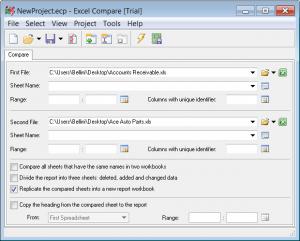Excel Compare
3.0.2 Beta
Size: 1.1 MB
Downloads: 4738
Platform: Windows All
Let's suppose you are an accountant in a company and you need to build payslips for your employees. You could use Microsoft Excel for doing this because this software can automatically calculate all the values regarding the payment process. But if you have to build a lot of payslips, it's easy to make mistakes and end up with a payslip different from the other. In that case, you could use a software that can automatically compare two different Excel files or workbooks and spot out all the differences. One such software is Excel Compare. As the name clearly states, the program can easily compare two Excel files and show all the difference between them, including the ones regarding formulas.
The installation process of Excel Compare is very easy and fast to complete. The program supports running on most versions of the Windows operating system, including XP and Windows 7. Furthermore, it takes up very little hard disk space and requires low system resources.
The interface of Excel Compare is simple to use and has all the options in the right place. It basically includes two similar sections, for loading both Excel files that need comparing. Every file can have its own settings, for example for comparing only a region or a sheet name. Files can be also loaded into the program by using the step by step wizard. The program's functionality requires Microsoft Excel to be installed prior to starting the comparison process.
Rows included in Excel files can be compared in various ways, either by letter or by cell. At the end of the comparison process, a report is created showing every single difference found between the two Excel files.
Pros
It features a simple step by step wizard for loading the Excel files into the program. Besides that, every file loaded can have only a sheet or a region compared or the entire content of it. Furthermore, a report is created at the end of the comparison process, which shows every single difference.
Cons
The large number of settings and options may be confusing for a beginner. Excel Compare is the right choice for comparing any Excel document.
Excel Compare
3.0.2 Beta
Download
Excel Compare Awards

Excel Compare Editor’s Review Rating
Excel Compare has been reviewed by Jerome Johnston on 20 Feb 2012. Based on the user interface, features and complexity, Findmysoft has rated Excel Compare 4 out of 5 stars, naming it Excellent